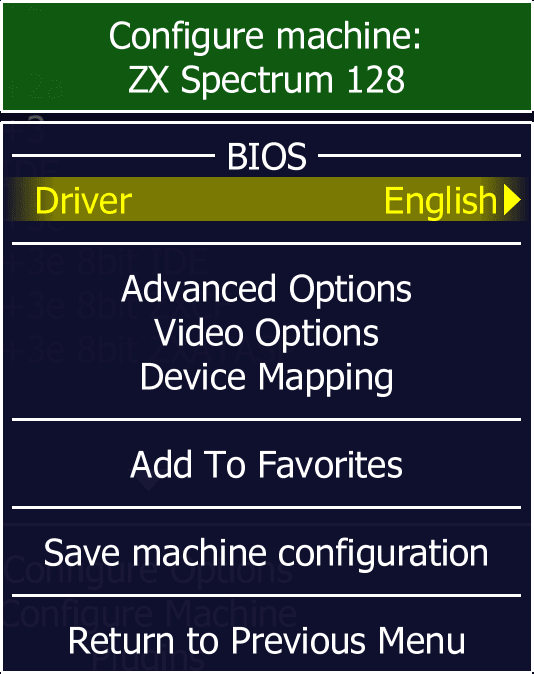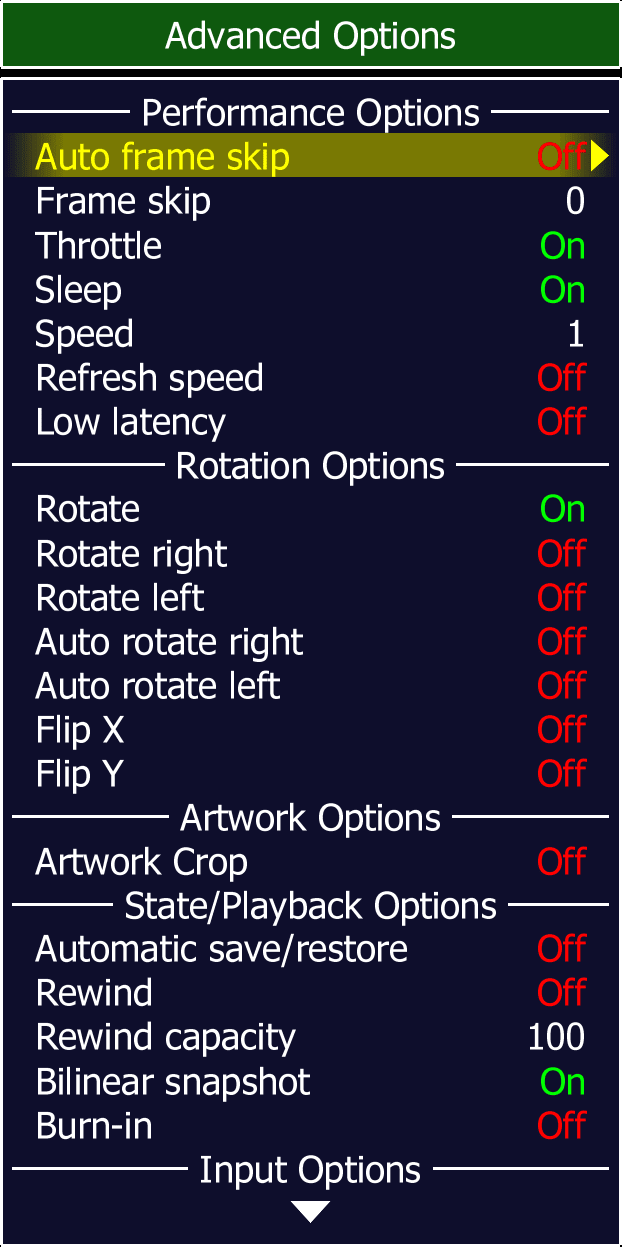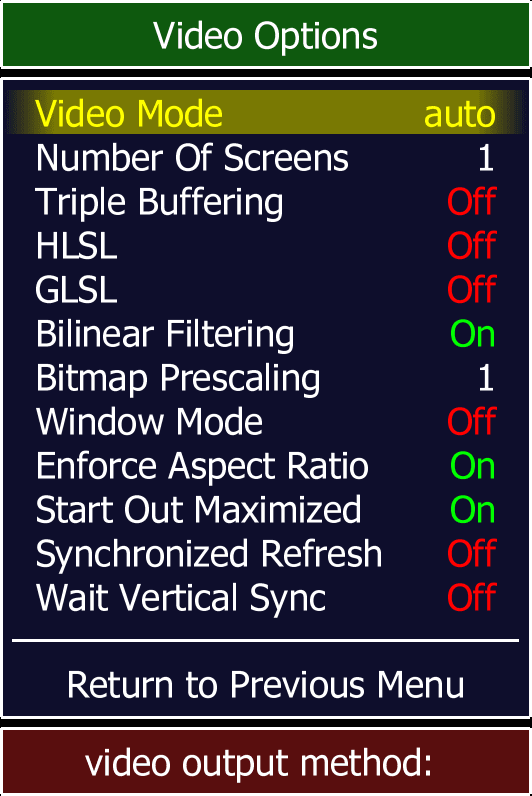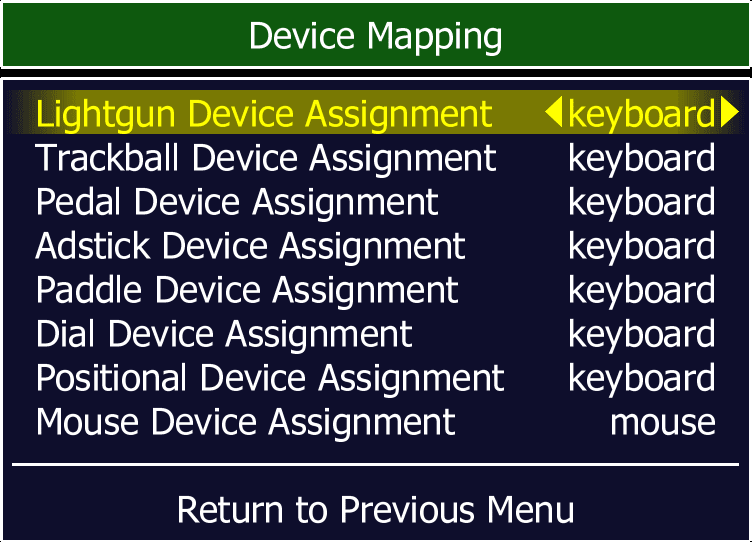Configure Machine Menu
The configure machine menu allows you to change a systems settings. Advanced Option, Video Options and Device Mapping are standard to all systems. The BIOS option will only enable if the system uses a BIOS. All the options on the lists are explained on the mame Options page. Also from this menu, you can add the selected system to your favourites list which can be found on the filters list. The "Save Machine Configuration" option lets you save any changes to a custom config file which will override any settings in the mame.ini file. The new file will be saved in the main C:\Mame folder. As you can see, the above system allows you to change the BIOS as well. Double clicking the Advanced Options will open the following screen...
The options here mirror a lot of the options available in the mame.ini or on the command line. This menu allows you to easily configure a system as you want to before you run it. There are a lot of options in the list and it can be scrolled using the mouse and the on-screen arrow buttons or with the arrow keys on your keyboard. Any changes that you make will not be saved unless you use the save configuration option on the previous menu.
The video options screen focuses on the options that affect the video output of a system. As above, any changes that you make will not be saved unless you use the save configuration option on the previous menu.
The final options screen lets you select the physical device that you want to use to control the selected system. For instance, you can use your mouse to act as a trackball device as it is very similar. As above, any changes that you make will not be saved unless you use the save configuration option on the previous menu.