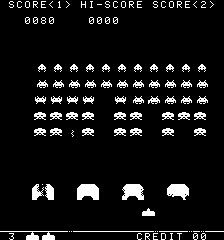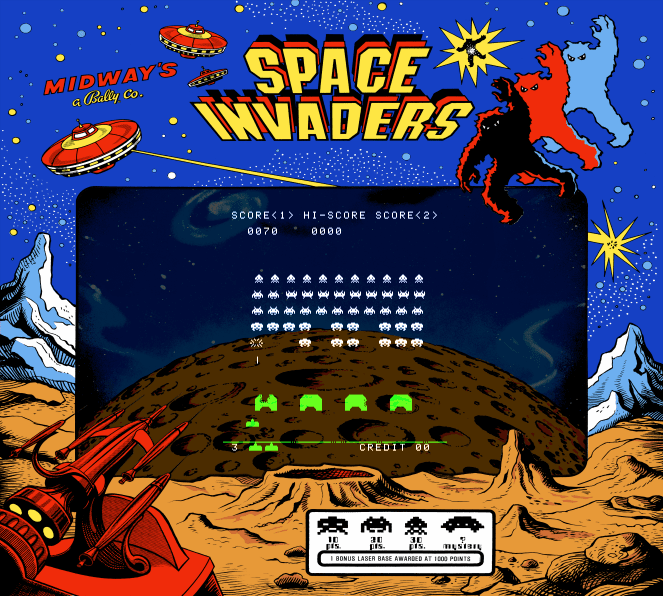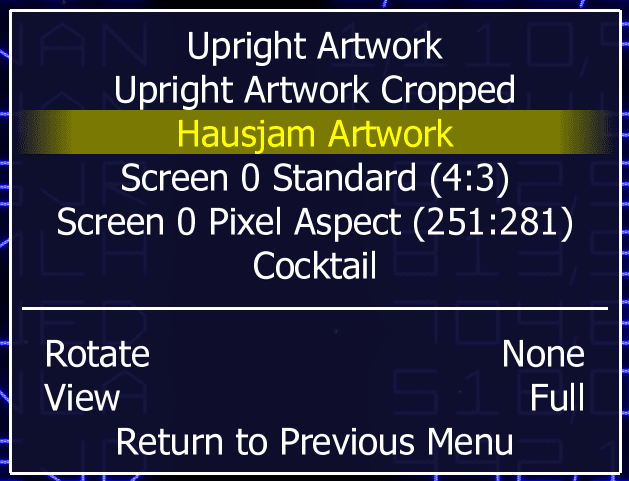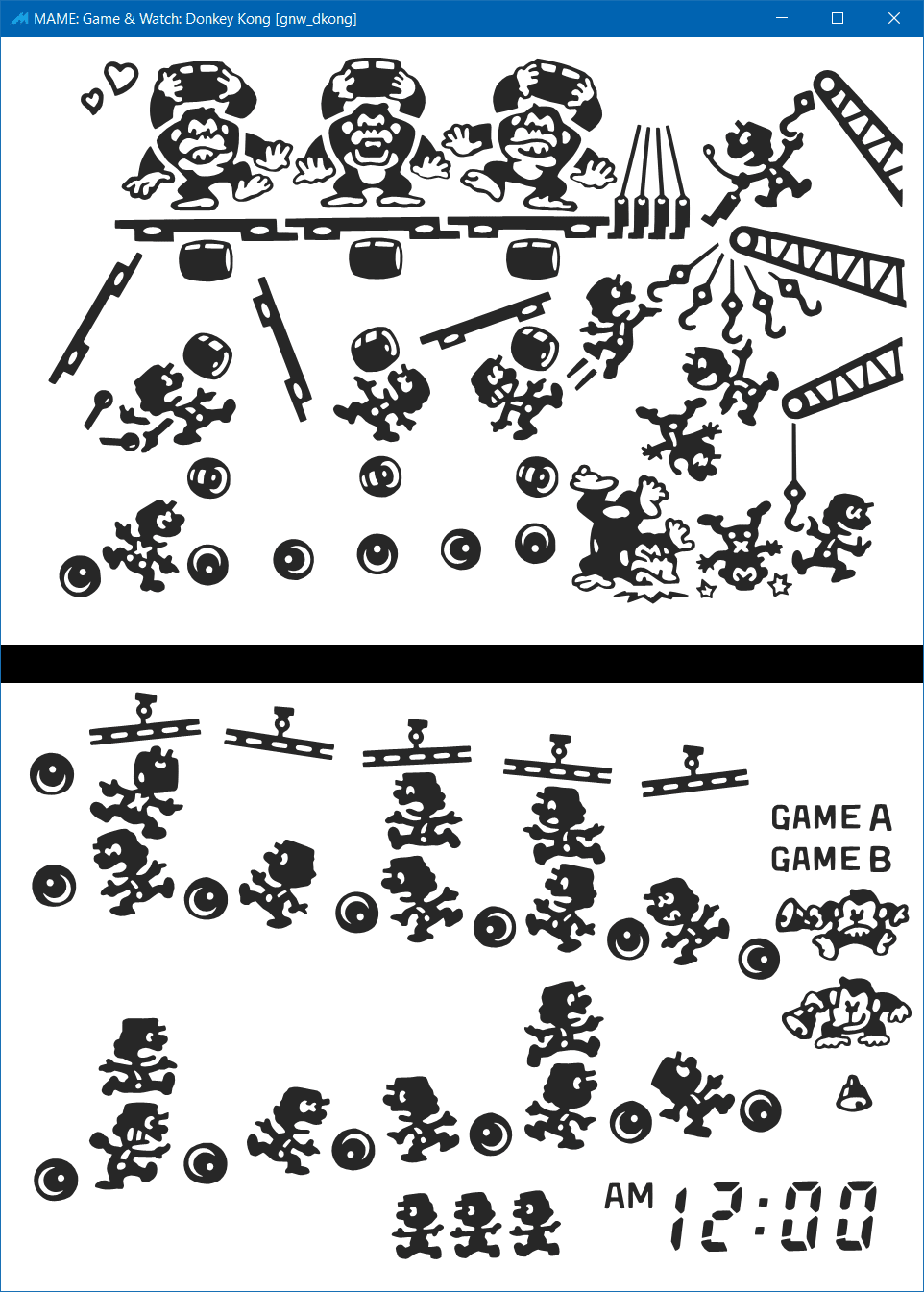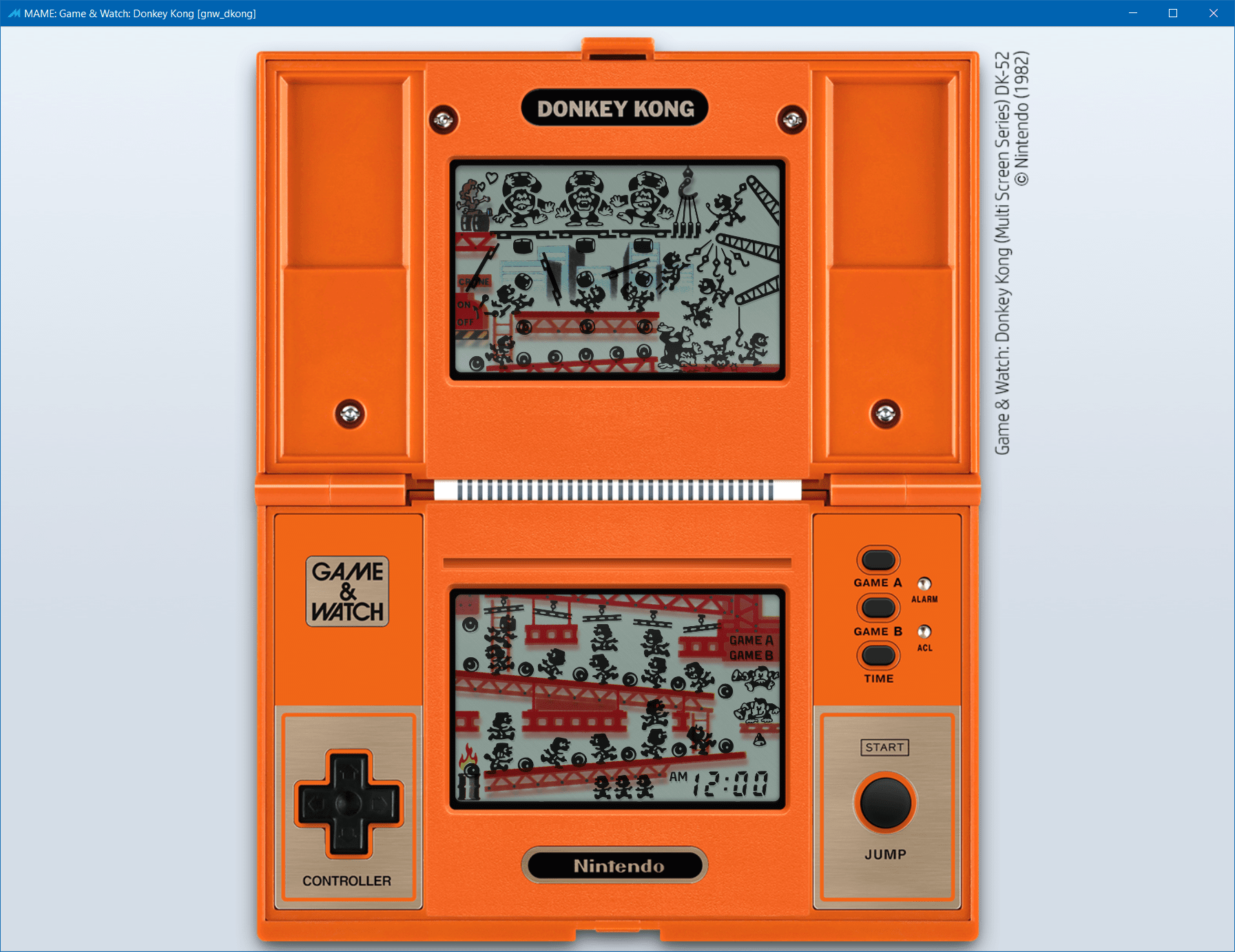Artwork
MAME's artwork system is designed to replicate the external graphics and hardware on arcade and computer systems. This adds a lot of detail and also can help you make better sense of what's going on. Artwork used with the HLSL or BGFX systems can get you a very authentic look when running systems. Here's what difference artwork can make...
This is Space Invaders...
Add artwork and it can look like this...
There are often several variants of artwork available for each system. To change the artwork, all you need to do is press the TAB key to open up the MAME's internal menu and select "Video Options". You will see something like this...
The top part of the list lets you pick how the system is displayed and which artwork is shown. The bottom part allows you to rotate the screen and/or change whether to show the full artwork or have it cropped to the size of the original screen size.
Adding Artwork
Artwork files are stored in the C:\Mame\artwork folder and are zipped to save space. For MAME to access them, they must be named the same as the driver/ROM set. For example, the artwork for Star Wars needs to be called starwars.zip. You can download the artwork files from Mr Do's Artwork page, Progetto-Snaps or as part of the MAME Extras torrent on Pleasuredome. Both, the Mr Do. site and the Progetto Snaps site let you download artwork files individually if you want to. The Progetto Snaps site also lets you download artwork in packs and has a couple of alternate artwork packs as well. There are also are a couple of active forums here and here where you can download new and work in progress artwork.
To add artwork to a machine, all you need to do is drop the zipped artwork file into the C:\Mame\artwork folder. MAME will automatically add the artwork to the "Video Options" menu on the MAME user interface. You can also add alternate artwork to MAME by changing the artpath option...
mame64 gnw_dkong2 -artpath artwork;artwork_alt
This line will add an alternate artwork path and MAME will automatically add the extra artwork to the video options menu. You can also add the new path automatically by editing the mame.ini file and changing the following line...
artpath artwork;artwork_alt
Here's a quick example of alternate artwork. This is the Nintendo Game & Watch version of Donkey Kong if you run it from MAME with no artwork...
If you add the Progetto Snaps alternative artwork pack you get this...
Problems
The only problem you may face is if there is already an artwork file for a machine in the artwork folder. Rather than overwritng the old file use the above method to add an extra artwork path and store the file there.