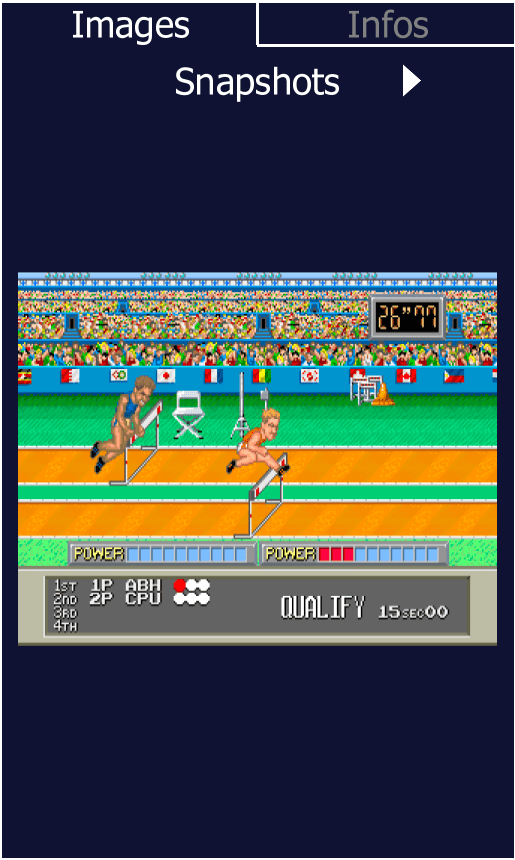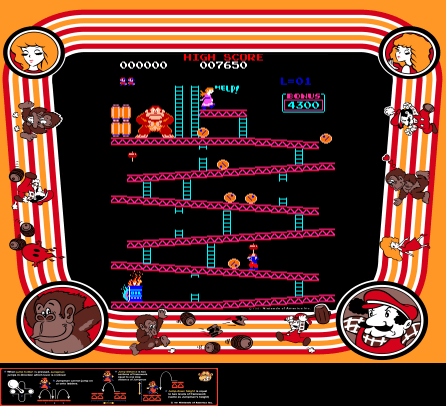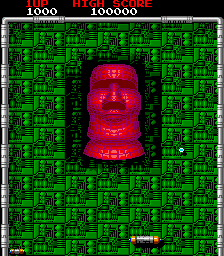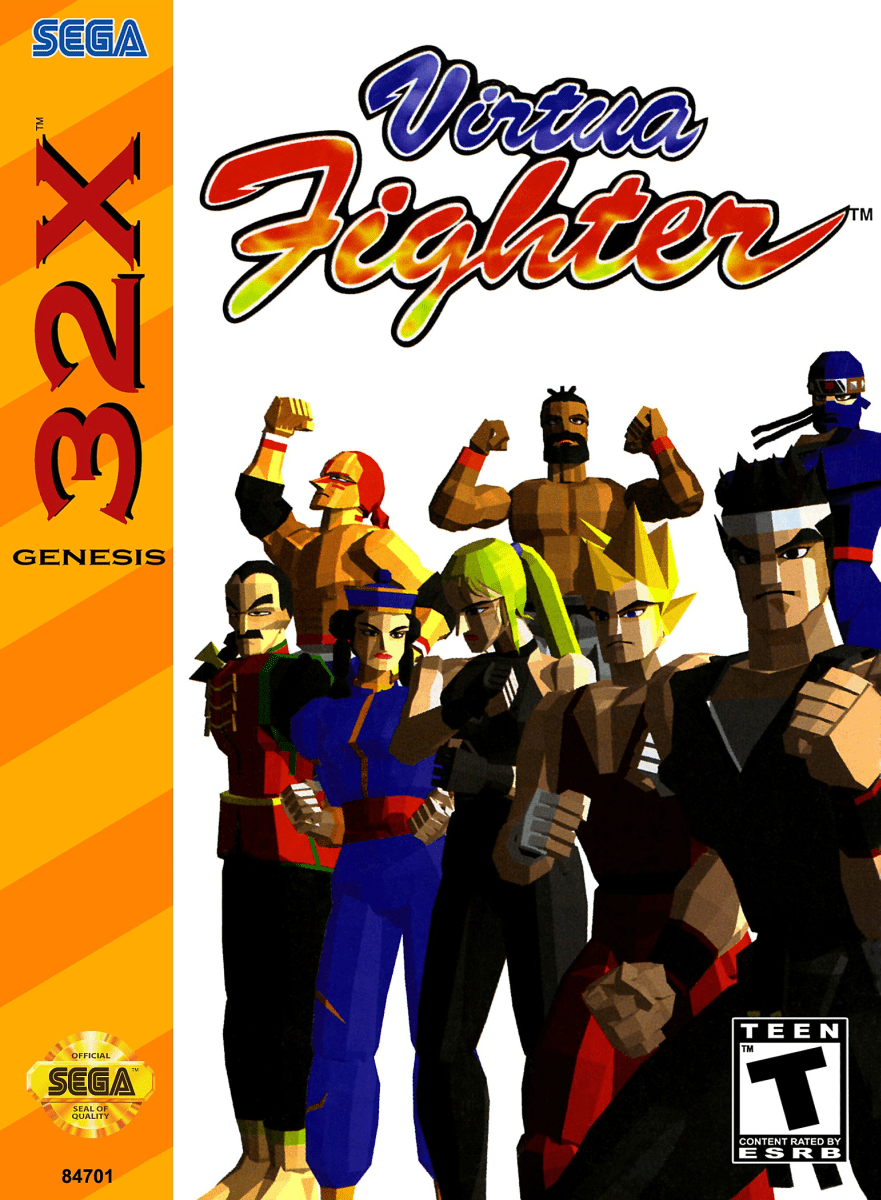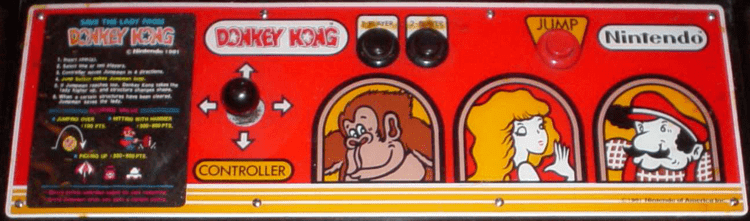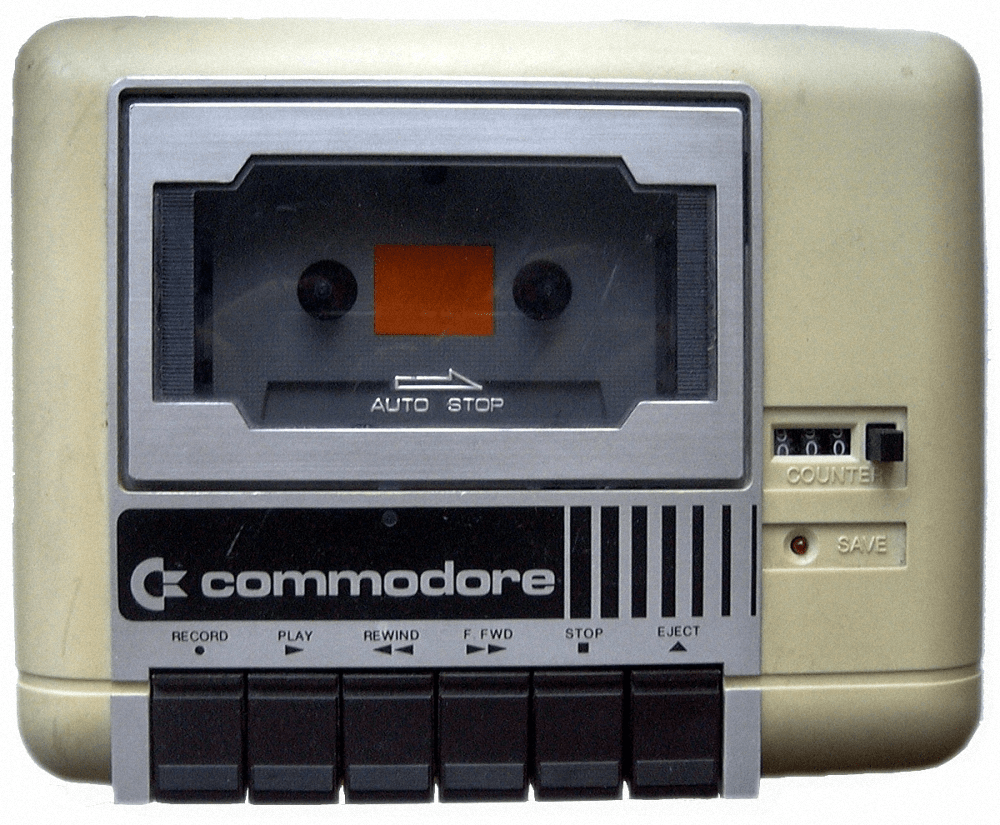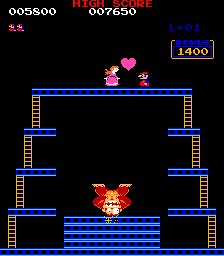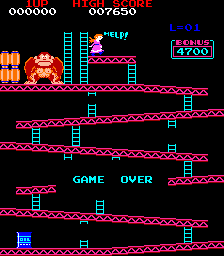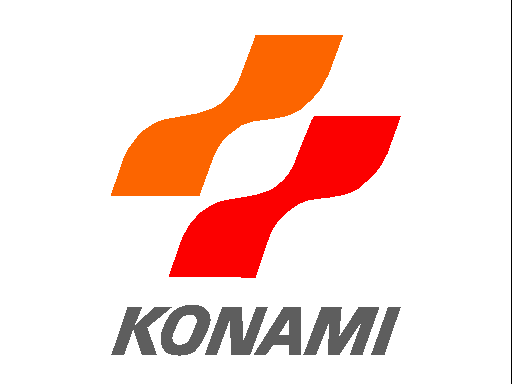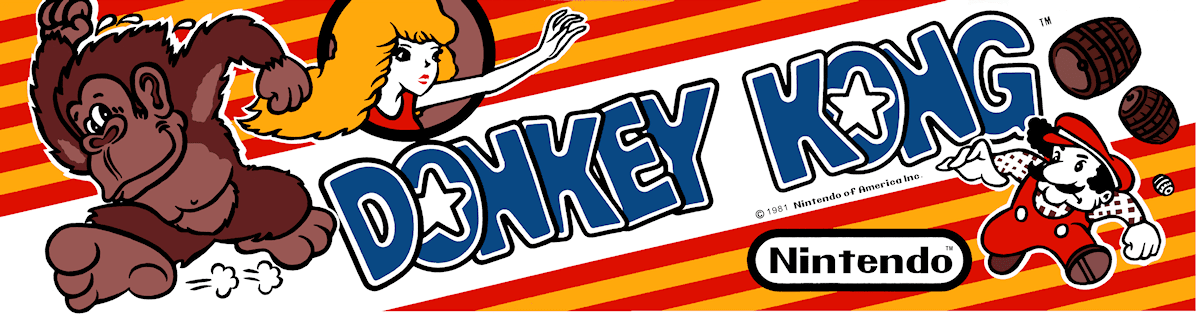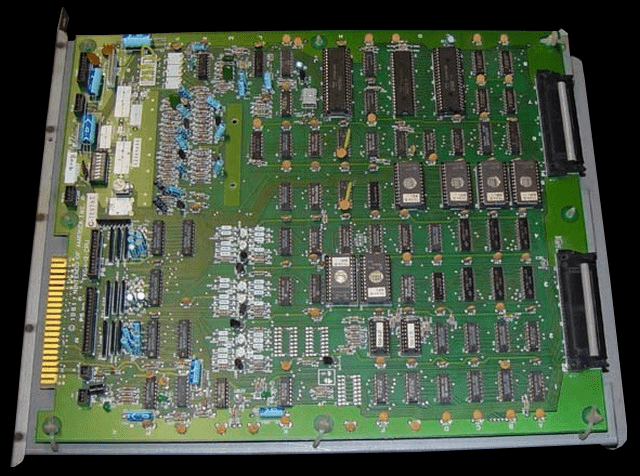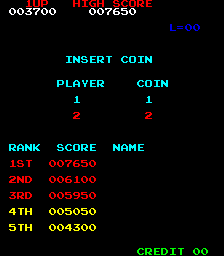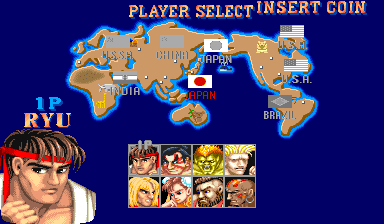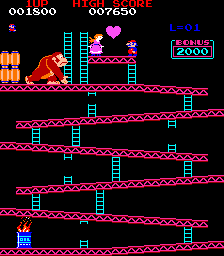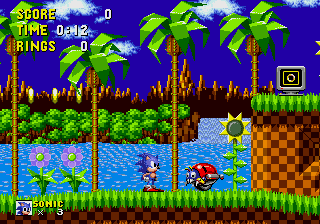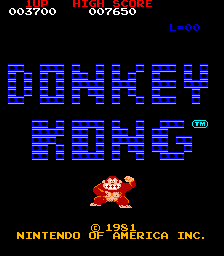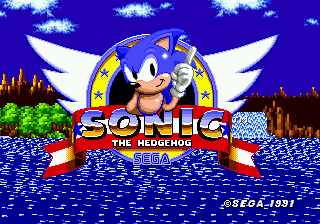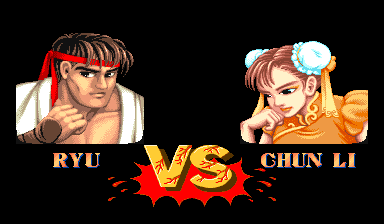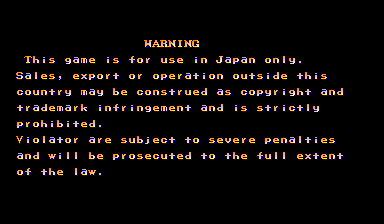Snapshot Images
Snapshots are screen grabs of running systems. Since MAME now has a user interface, you can now view these snapshots on the media panel when choosing a system. There are several categories of snapshot ranging from title screens through to pictures of the systems PCB board. Not all snapshot types are supported by MAME but are often viewable in one of MAME's front ends or MAMEUI. Here's a list of the snapshot types and the folders they are stored in. Anything marked with a * is not currently supported in MAME...
To capture your own snapshot when a system is running, you just need to press the F12 key. If you capture your own snapshots, then they are stored in a subfolder of the C:\Mame\snap folder. This sub folder will be named the same as the system that you are running. You can also download the different snapshot types from Progetto-Snaps or as part of the MAME Extras torrent on Pleasuredome. If you download the snapshots then they will be extracted into the main folder of the snapshot type you've selected, not sub folders.