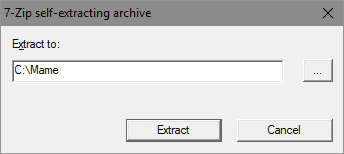Installing MAME
MAME now comes as a 7Zip self extracting archive. You can download it from the MAME development site here. Click the link in the box where it says "Offical Binaries" and the installation archive file will download. Once downloaded, double-click the self extracting file and a small window (shown below) will open.
You will now need to change the path to where you want the MAME folder to extract to and press the "Extract" button. The archive will now extract MAME into the folder you've selected. This guide will assume that you've extracted MAME to C:\Mame. The extracted folder structure and support files are explained on the Folders and Files page.