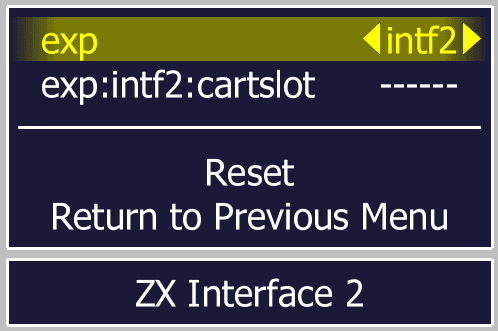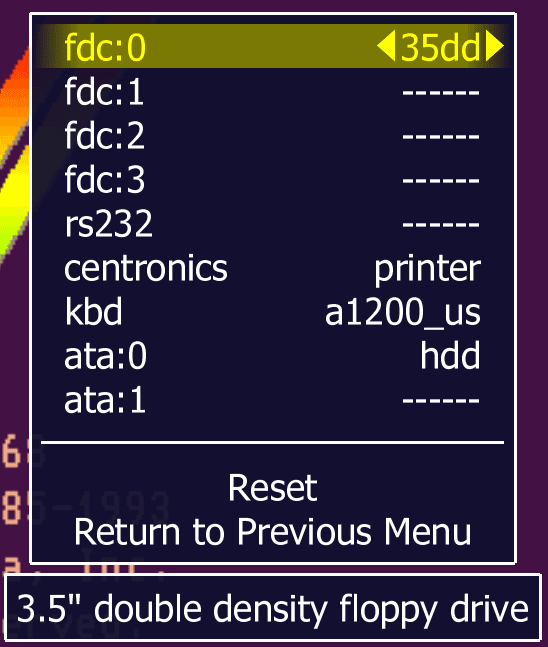Slot Devices
This option lets you add different emulated hardware to any expansion slot on the running system. The list of slots varies a lot between systems as you can see between the ZX Spectrum above and the Commodore Amiga 1200 below. The ZX Spectrum only has one expansion slot compared to the Amiga which you can add or change disk drives, add serial devices, add printers, change the keyboard type and add devices to the expansion slot.
To use any selected devices, you will need to use the "Reset" option which will perform a hard reset and allow MAME to reload the system with the newly selected devices in the allocated slots.
The slot system is a very dynamic and can affect other menus. For instance, if you add an Interface 2 to the ZX Spectrum expansion slot, you can then access cartridge images from the file manager. You may also find that as you go through the available devices, more slots will open which will allow you to add even more devices. The best thing to do is experiment with this menu to find the solution you want.