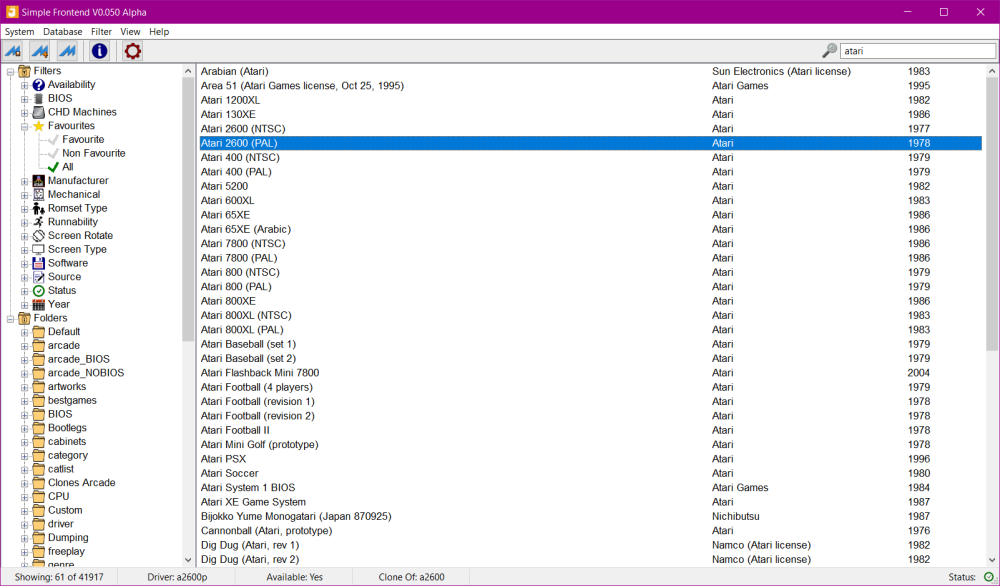22nd July 2020
A new link

- Added a link to Retroroms on the main page as it's a good resource to download up-to-date individual ROM sets for MAME.
.
June 23rd 2020
Calling All Alpha Testers!
Here is an alpha version of a frontend that I have been working on for a few years. It's called Simple FE and is designed to be a fast, lightweight launcher for MAME. It is in a very alpha state and probably contains a load of bugs. Feedback can be given on the r/Mame subreddit.
Some Features...
- Software list support
- Flexible command line support (Requires command line knowledge)
- Portable and lightweight (Only creates two files)
- Simple filtering
- Folder ini support
- Snap, Title & Icon support
- Dat file support (mameinfo, history, messinfo, sysinfo, gameinit & story)
- Manage mame.ini files
- Create folder ini files
- Save gamelist to clipboard
Installation:
Just extract the SFE.exe anywhere and when you run it, point it to you MAME executable, the program will do the rest. The program creates a folder called SFE_Data with two files in it called SFE.prefs and SFE.qld wherever you have placed it. These are text files and can be easily viewed.
Downloads:
SimpleFE v0.50a (32Bit)SimpleFE v0.50a (64Bit)
.
May 6th 2020
Another update...
- Updated the troubleshooting page to include the problem with running different versions of ROM sets on different versions of MAME.
.
May 5th 2020
A couple more updates...
- All pages should now scroll to the top when loaded.
- I've changed all references of Mame to MAME to be more in line with other sites.
- I've updates the section about Retroarch as it wasn't right.
- All the images scale better on small screens.
- I've fixed all the tags on the sites images to help with screen readers.
- Fixed a few typos.
.
May 4th 2020
Happy Star Wars Day!
A couple of updates...
- I've update the Artwork page in the Additional Media guide to include adding artwork and dealing with alternative artwork packs.
- The home button is a bit more obvious.
- All the images on the site have been optimized to make loading times quicker.
.
May 3rd 2020
I really liked the new design, but I decided that it was kind of hard to navigate, so I've had a tweak. Also, it's been a couple of years since the last update, so I've gone through every page and updated it's content. The Getting Started pages probably have more information about running MAME on them, than any other site I've seen. Here's some of the highlights of the update...
- I've re-organise the navigation on all of the guide pages as the site was not as easy to navigate as I wanted.
- All the guide pages have been tweaked so that they scale better on mobile devices.
- The site pages have been standardized to make them easier to follow.
- Most of the pages have been re-written and a lot of content simplified to help with translations.
- I've also replaced a lot of the low resolution images with better quality ones.
- The front page has been re-designed and is a lot easier to navigate.
- A couple of guides have been renamed: [MAME Options Command Line] & [Configuration Files Config Files].
- The Command Line menus have been re-organised to make it easier to find specific command line options. There is also a new search function to help find specific commands.
- There have been a number of updates on the Command Line pages and it is now up to date with the latest version of MAME.
- There is a new Troubleshooting guide on the Getting Started page. This new page goes into a lot of depth on the many problems and pitfalls of running a machine on MAME. If anyone is new to MAME or has a problem, this is the page to check out.
- The About Roms, About Software and About Devices pages have been expanded with extra content and more examples on how to use them.
- The Config File pages have had Cfg File and Folder Ini guides added to them.
- The Custom Ini page has had a lot of extra information added to it.
- Added Negatron, BLETCHMAME and Emulation Station to the frontends page.
.
April 2nd 2018
So I noticed that the site was not tablet/mobile friendly. Nothing really scaled down very well, so I've made a few updates.
- The all content now responds to the page size.
- The all menus are now a drop-down menus, accessible from the top bar.
- The news page fonts are smaller.
- The image zoom function is much better.
- I've added separators to the longer pages to help navigation.
- Fixed the background scaling on the home and news pages.
- Removed the top menus on the MAME Options pages. They were very broken!
- Added COMM_FRAMESYNC to the CORE COMM MAME Options page.
- Added a section on folder .ini files to the Configure Options page on the User Interface top menu.
- Fixed the information on the imgtool and unidasm pages.
- I've also tweaked a lot of the layouts to standardize the overall theme.
.
May 16th 2018
So... seven years is a long time between updates. A lot of things in life can get in the way of a hobby. Work, kids and family are just a few. I have had several attempts at reviving EasyEmu over the years, but could never build enough motivation to get anywhere. I've always had an idea of what I wanted to achieve, but hit brick wall after brick wall which prevented me getting the design I wanted. It wasn't until I found the W3 Schools and their ready made CSS files, that I found the system that could deliver my "vision".
Well it's been a year in the making and I've finally finished updating the MAME guide here on EasyEmu. As you can see, I have completely re-designed the site... again! I hope that you guys find it easier to follow than the old site. What you may also have noticed is that all the other guides have gone. Honestly, having a guide for Visualboy was kind of a waste of time. The only guide that I might bring back is the CLRMAME guide but it needs a lot of work to get it up to date.
So what's new...
- Total site re-design to modern "material" design.
- Up to date with current MAME version.
- MESS machines and software integrated into the guide.
- Up to date with current Windows versions.
- New user interface explained.
- 99% re-write of all pages.
- Additional Media pages expanded.
- Getting Started pages expanded.
- Configuration Files pages expanded.
- In-Game Menus pages expanded.
- MAME Options pages re-structured.
- Updated all images.
- MAMEUI and IVPlay pages removed.
- CLRMAME, WinUAE & Visualboy guides deprecated.
- MAME compilation pages deprecated.
- All other redundant information removed.
- Links updated.
- PDF Guide deprecated (at the moment).
- Added pages for the tools that come with MAME.
...and probably a load of stuff I've forgotten.

Goodbye Old Friend!
.
March 2017
Sometimes it takes a bit of inspiration to get back into maintaining a web site... Let the re-write begin!
.
© easyEmu 2000-2020